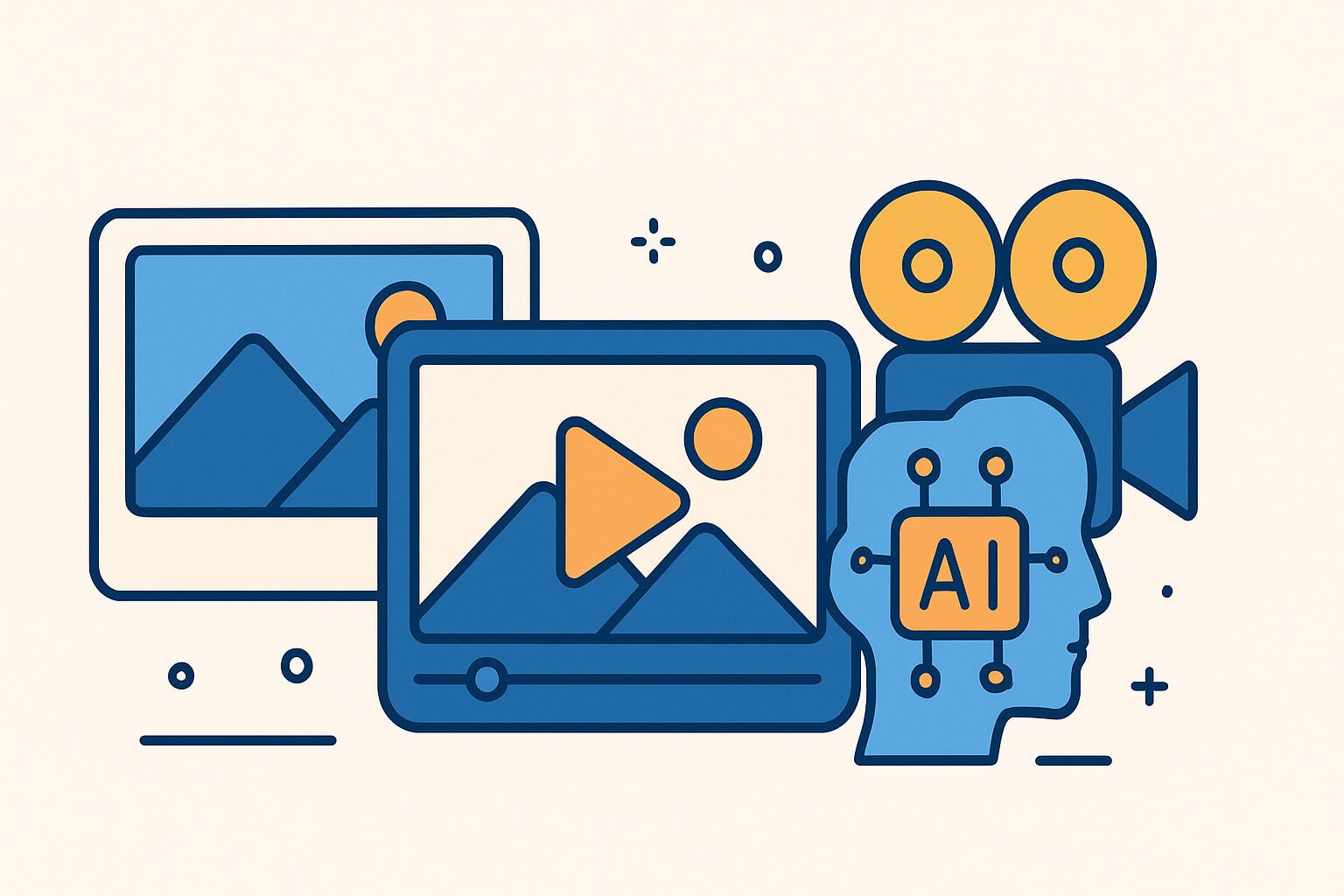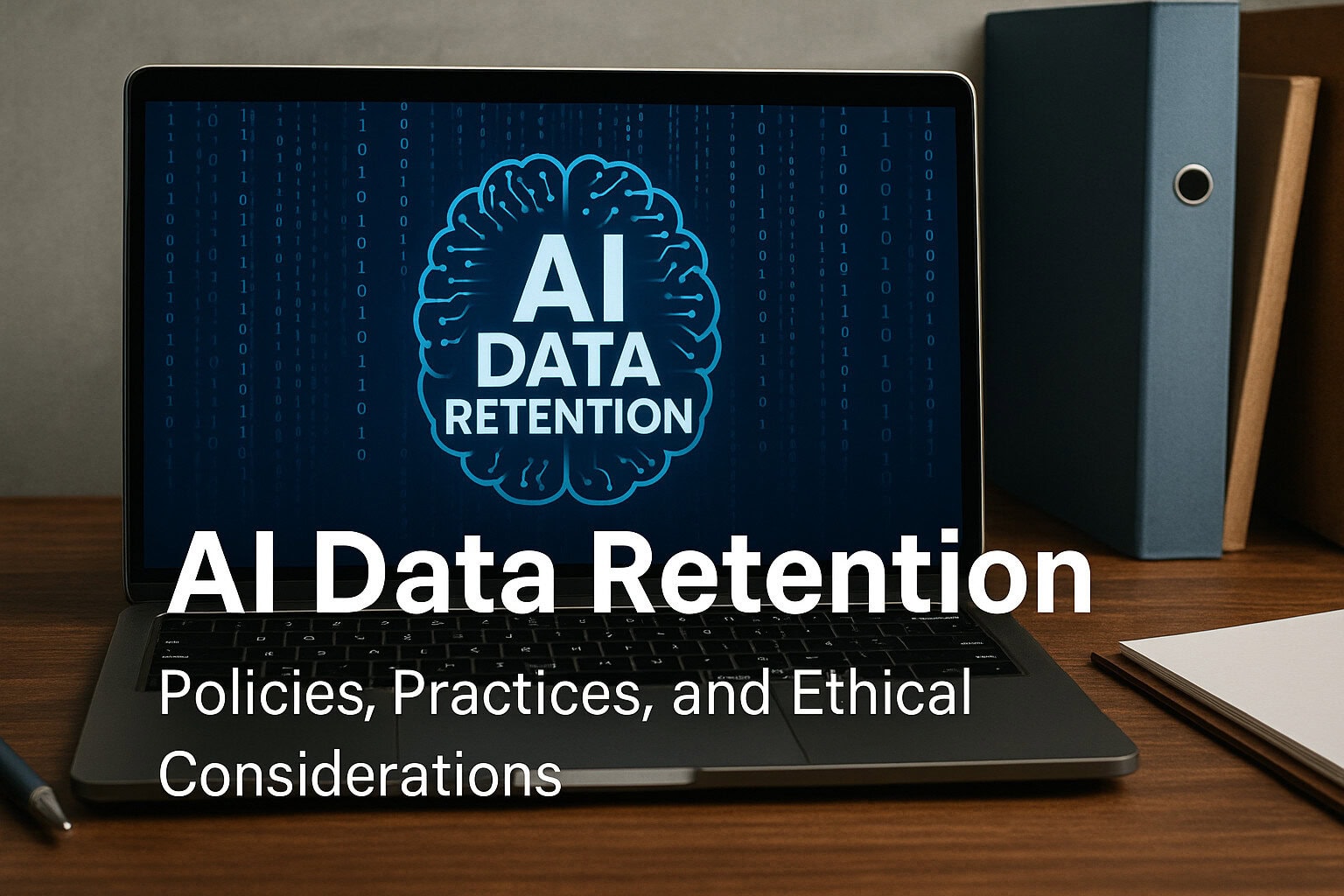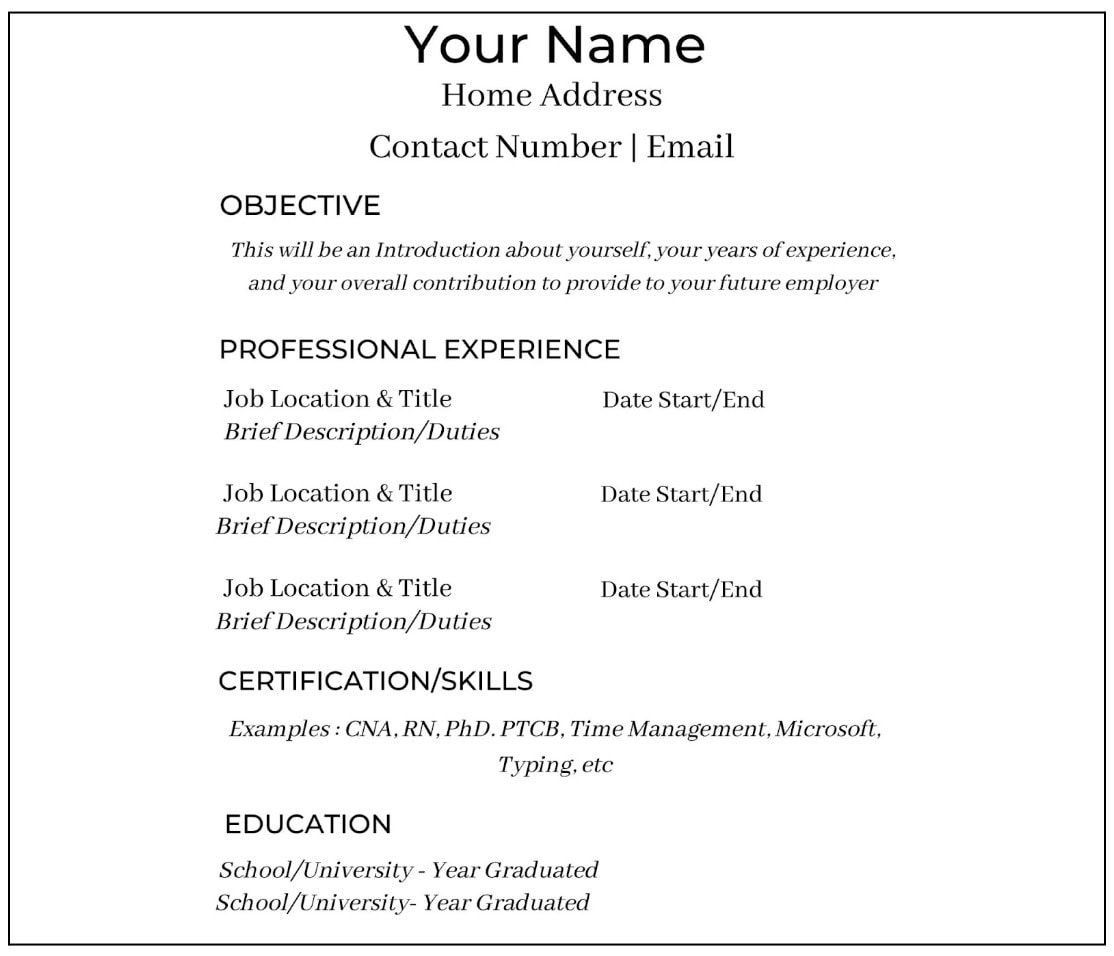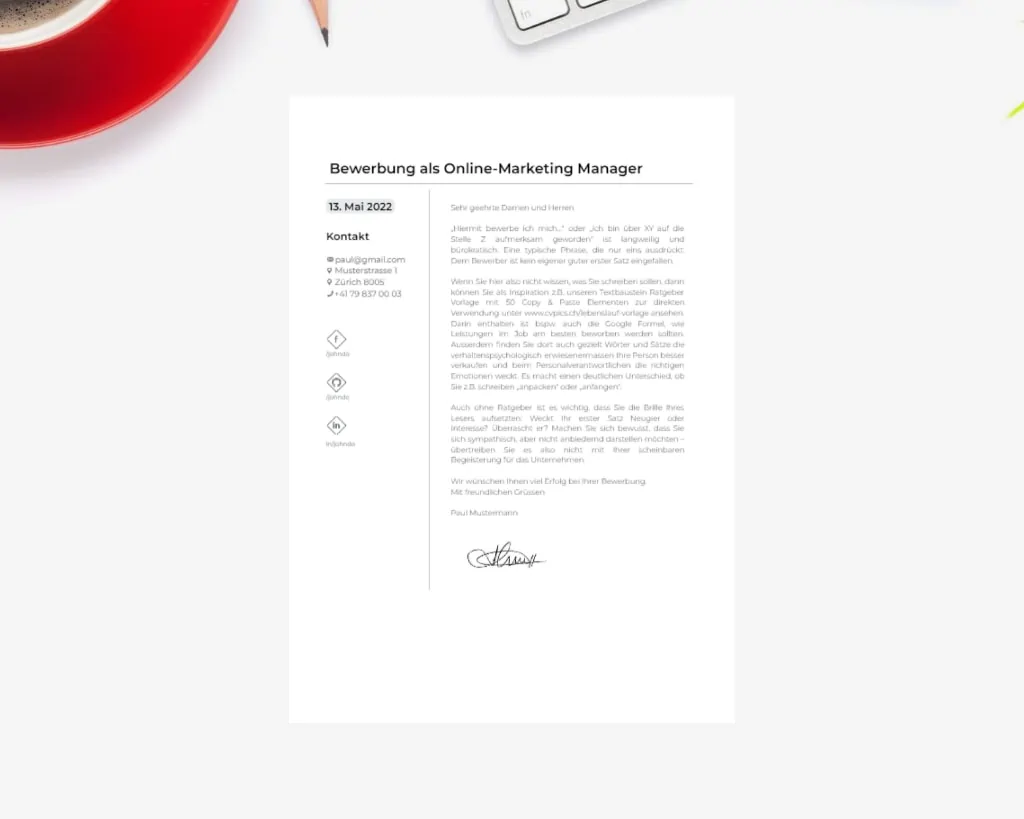Brian May rightly said, “A good video can make all the difference.”
While images effectively display characters, emotions, and ideas, they lack liveliness. An image to video AI is a powerful tool that converts your static photos into captivating videos. So, whether you are a content marketer or an individual looking to transform your images, this article will take you on a journey to bring photos to life.
How Image-to-Video AI Works
Image to video AI techniques use advanced technologies like computer vision and generative AI to analyze key elements of images.
Based on the image analysis, these AI tools produce life-like motion videos with transitions and voiceovers.
According to research, 78% of millennials and 76% of Gen Zs are either ‘very interested’ or ‘open to receiving’ AI-generated videos from brands.
While it is possible to convert photos to videos manually, the process requires trained professionals with expertise in image editing, frame-by-frame animation, and precise motion design.
Also, this process is highly complex, time-consuming, and generally not feasible for the average person without hands-on experience and specialized skills.
But an image to video AI can do it in seconds.
You don’t need any training or specific skills to produce engaging videos from photos.
Just follow the steps, and AI will generate stunning videos with multiple voice options.
For example, you can convert images into videos with French AI voice narration to engage your French-speaking audiences.
In this article, we will learn about the top image-to-video AI tools like Vidnoz AI, Invideo AI, and Pollo AI.
We will also go through the easy step-by-step guide on how to convert images to videos using an AI tool.
Finally, we will discuss the upcoming trends in image-to-video AI models and some of the common questions that most readers might have regarding this topic.
We’ll then wrap up with a recap of the key points discussed in the article and how you can use Profile Bakery to transform your images using AI.
Top Image-to-Video AI Tools
There are several paid and free image-to-video AI tools available on the market.
Here is an overview of the three best image to video AI platforms along with their core features, use cases, and pricing:
Vidnoz image-to-video AI generator is an easy-to-use tool designed for both beginners and professionals.
You can use it to generate high-quality videos with smooth transitions and compelling visual aspects without any learning curve.
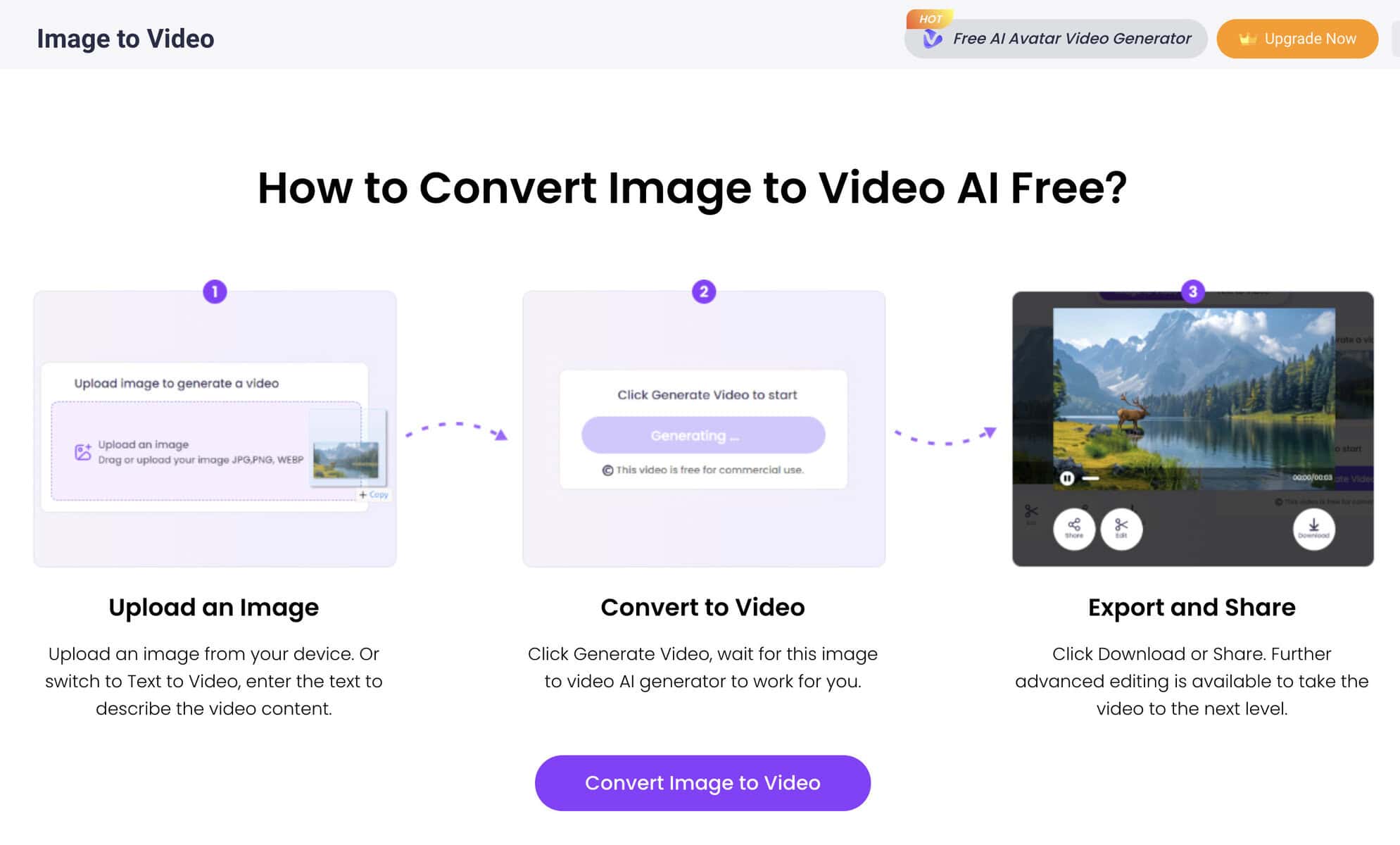
Image to Video AI using Vidnoz
Key Features
- 1,500+ AI avatars that you can customize according to your video requirements.
- 2800+ in-built free image to video AI video templates with professionally designed layouts and AI voices.
- An online video editor to edit, crop, or resize videos in different aspect ratios like 9:16 for Instagram and TikTok videos or 16:9 for TV screens and YouTube.
- 30+ styles to choose from, like ‘cartoon’, ‘claymation’, and ‘animated’.
- Advanced technologies for color reproduction while maintaining the vibrant color and crispness of images.
Use Cases
- Marketing and Sales – To create videos for promoting products and services, increasing brand awareness, and boosting conversions.
- Explainer videos– To simplify complex topics with detailed explanations using visuals.
- E-learning videos– To design captivating online education or learning videos.
- News– To create breaking news videos in multiple languages.
Pricing Details
- Free plan– $0.00
Create 15 seconds of video per day (up to 0.25 min/video) with 720P resolution, access to 1500+ AI avatars, 2300+ templates, 650 voices, and daily limits on AI images and scripts.
- Starter plan– $19.99/month.
Includes 15 minutes of video time, 1600+ AI avatars, 2500+ templates, 1080P resolution, no watermark, emotional voices, SCORM report, and fast processing.
- Business plan– $56.99/month.
Offers 30-minute video, 1600+ AI avatars, voice cloning, branding tools, team collaboration, and advanced video features.
Invideo AI platform can generate high-quality marketing videos by converting texts and images into beautiful videos.
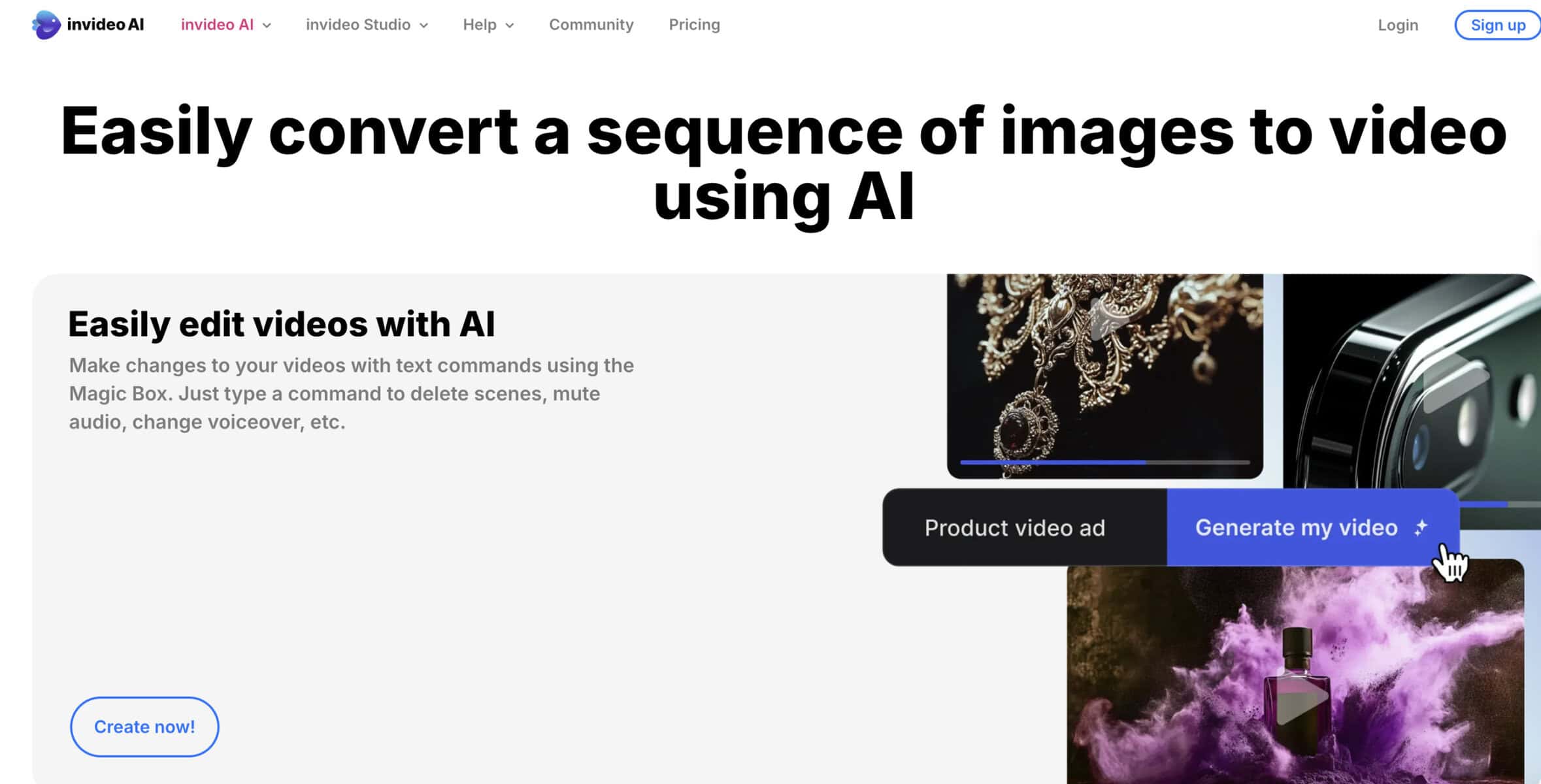
Image to Video AI using Invideo
Key Features
- 16 million+ stock photos and videos.
- Human-like voiceovers to add more life to videos.
- Multiplayer editing features with real-time collaboration.
- Users can edit videos with just simple prompts in its magic edit box.
Use Cases
- YouTube videos- Create informative videos (short or long-form) to increase customer engagement.
- Social Media– Generate eye-catching Instagram or Facebook stories or videos and TikTok clips.
- Corporate presentations– Design official videos for product training, promotional events, and marketing videos.
Pricing
- Free plan– $0/month
Offers 10 min/week of AI generation, 4 exports/week (with watermark), 10GB storage, access to 2.5 M+ media assets, and basic voice cloning.
- Plus plan– $28/month (billed yearly)
Includes 50 minutes of AI video generation, 80 iStock assets, 60-second generative credits, 100GB storage, and 2 voice clones for 1 user.
- Max plan– $48/month (billed yearly)
Includes 200 AI minutes, iStock assets, 60-second generative credits, 400 GB storage, unlimited exports, and 5 voice clones for 1 user.
- Generative plan– $96/month (billed yearly)
Includes 200 AI video minutes, iStock assets, 15-minute generative boost, 400GB storage, 5 voice clones, and unlimited exports for 1 user.
Pollo is an all-in-one tool to generate image-to-video using multiple industry-leading AI models like Kling AI, Vidu AI, Luma AI, Pika AI, and many more.
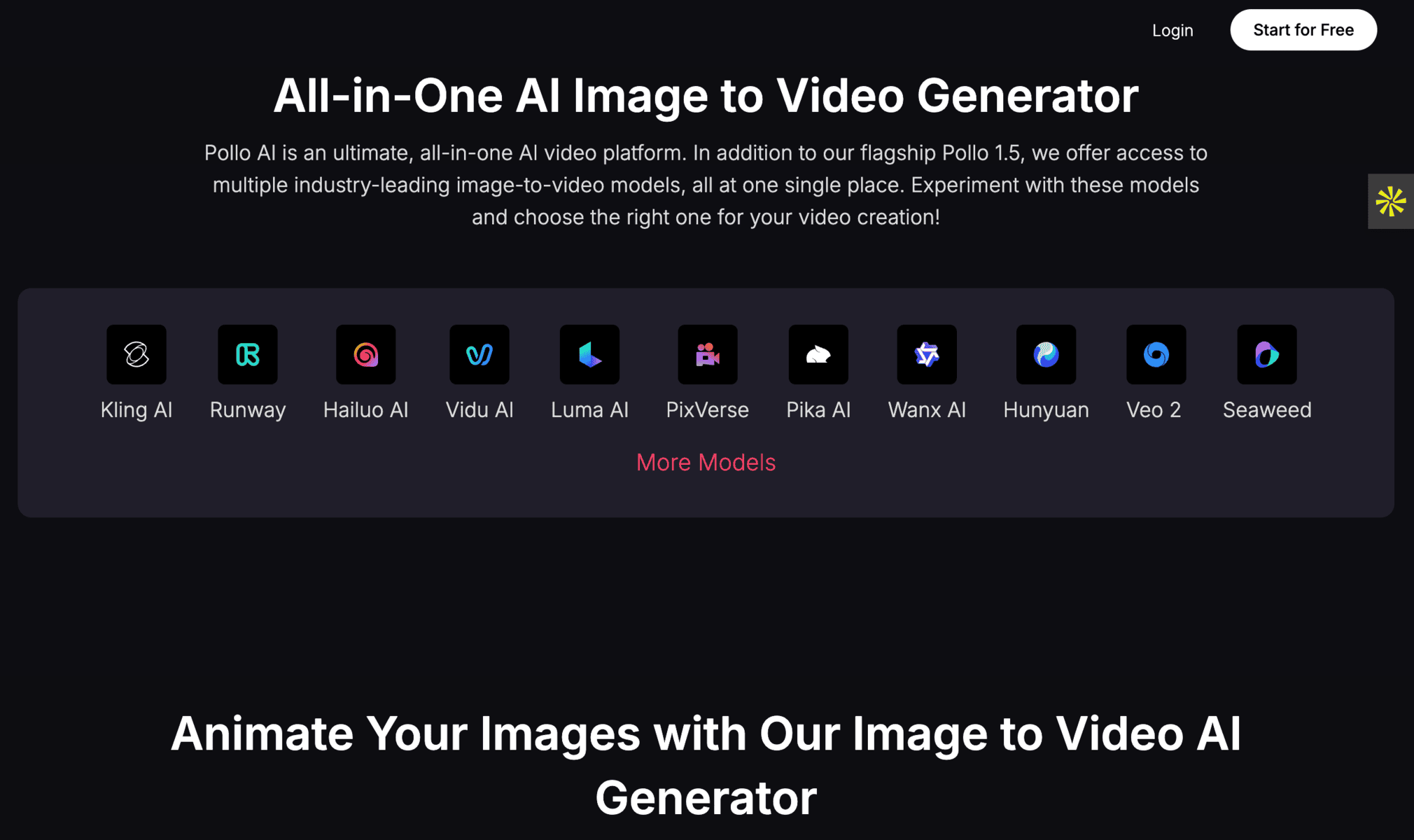
Image to Video AI using Pollo
Key Features
- Can generate natural or dynamic videos with any image (animated or normal).
- Capable of creating seamless in-between video content with only two images in the frame (Image at the start and end frames).
- Built-in entertaining templates and effects for video enhancements.
- Smart AI tools to upscale, edit, and enhance videos.
Use Cases
- Personal videos- Transform images of your loved ones into realistic videos.
- Business presentations– Create visually rich videos for pitch decks, sales and marketing, and internal team training.
- Social Media videos– Quickly generate short videos for TikTok, Instagram stories, or other social media platforms.
Pricing
- Free plan– $0/month
Includes 10 credits/month, 1 video, 10 images, basic AI tools with watermark, and standard support.
- Lite plan– $7.5/month
Offers 300 credits/month for up to 30 videos with advanced features, no watermarks, and priority support.
- Pro plan– $14.5/month
Offers 800 credits for up to 80 videos with advanced AI features, faster processing, no watermarks, and priority support.
Step-by-Step Guide to Converting Images to Videos
Let’s walk through the step-by-step process of generating videos using an image to video AI:
-
Select an AI tool
In the previous section, we have already discussed the best three image to video AI tools.
Choose Vidnoz AI if you want to select from multiple AI avatars and voiceovers, or opt in for Invideo AI to create videos using scripted prompts.
Similarly, go with Pollo AI if you want to turn photos into videos with minimal prompts.
Additionally, there are several other AI video makers available in the online market. One popular option is a text to video AI generator, which can convert written scripts directly into dynamic visual content.
You can choose the best image to video AI free or paid platform according to the features, business or individual requirements, and pricing plans.
-
Upload an Image and Provide Necessary Details
Once you have selected and logged into the AI tool, the next step is to upload images.
Upload one or multiple images (some tools allow one-by-one upload while others may allow multiple photo selection and upload in one shot).
Most image to video AI tools support standard image formats like PNG, JPEG, and GIF.
So, don’t worry about image format conversion before uploading. Just make sure you select high resolution, clear, and well-lit images.
After uploading the images, provide the necessary details to create videos according to your preferences. For example:
- Choose the AI avatars or anime.
You can choose customized, realistic, or stylized avatars.
- Specify the video duration.
- Provide the script or texts for video narration or subtitles.
- Choose the voiceover.
- Add background music according to the video type.
-
Customize Video Settings
Specify the aspect ratios like 9:16 for vertical videos or 16:9 for landscape videos.
You can also select the video style according to the preferred tone, like dramatic, funny, professional, sci-fi, etc.
Additionally, you can put transitions, pan, and zoom effects in your videos to make them more engaging.
-
Generate and Review the Final Video
Lastly, click on Generate the video. The image-to-video AI tool will process the entered information and create a video.
You can review and further edit it (some tools may or may not allow edits after video generation) to enhance the overall video experience.
Future Trends in Image-to-Video AI
Marketers expect the AI video generator market to reach USD 2562.9 million by 2032.
With the rapid advancements in AI, the future trends in image to video AI are truly exciting and full of potential.
Here’s what Vineet Gupta, Founder of 2xSaS.com, has to say:
“We are moving toward a world where static visuals won’t just tell stories. They will come alive and speak for themselves.”
The following are the top three future trends you can expect:
-
Emotion Recognition
Image to video AI will soon detect emotions like happiness, excitement, or anger in images and reflect them in voice narration and facial expressions.
This feature is useful for creating kids’ educational videos or awareness campaigns and to bring to life personal memories etched in images.
-
Predictive Customized Editing
The tools may use predictive analytics techniques to automatically determine your next steps based on previously edited videos.
It can dynamically input customized variables, thus saving you time.
-
3D Videos
Soon, you may be able to create 3D videos from 2D images using advanced AI that detects depth and spatial relationships.
This can benefit industries like e-commerce and real estate by showcasing 3D visuals without traditional modeling.
Integrating AI Videos into Your CMS
Once you’ve created an AI-generated video, the next step is publishing it effectively. Most businesses and content creators use a CMS (Content Management System) like WordPress, HubSpot, or Drupal to manage their digital assets. By embedding image-to-video AI outputs directly into your CMS, you can streamline content updates, maintain consistent branding, and optimize videos for SEO. This integration ensures that your AI-generated videos are not just visually engaging but also strategically positioned to reach the right audience across blogs, landing pages, and product galleries.
Enhancing Engagement with Interactive AI Videos
Beyond simply converting images into videos, the next wave of innovation lies in interactive AI-powered videos. Imagine adding clickable hotspots, embedded links, or even mini-polls directly inside your AI-generated videos. This transforms passive viewing into an engaging experience where audiences can explore products, answer quick questions, or jump to related content. For marketers and educators alike, interactive video elements not only boost attention spans but also provide valuable insights into viewer behavior, making your AI-driven content more dynamic and data-rich.
FAQs
-
What Is Image to Video AI?
Image to video AI is a tool to generate high-quality videos from images. You can give prompts to add different video styles and perform edits for customization.
-
Do Image to Video AI Tools Require Training Before Use?
No, you can easily use these tools as they are characterized by intuitive features and require no training or technical skills at all.
-
Can I Add Voiceover According to My Preferred Language?
Yes, most tools offer voiceover in multiple languages. You can choose the AI voice for narration according to your preferences.
From Still to Motion: Convert Images to Videos
Image to video AI is revolutionizing content creation. You can now view a static photo as a video full of life.
As AI evolves, you can expect hyper-personalization, real-time editing, and powerful features that can transform your still images into dynamic, attention-grabbing videos.
But what if the images are unclear or poorly lit? How can you improve their quality?
Use Profile Bakery and easily transform your images into AI-generated headshots, portraits, and profile pictures.