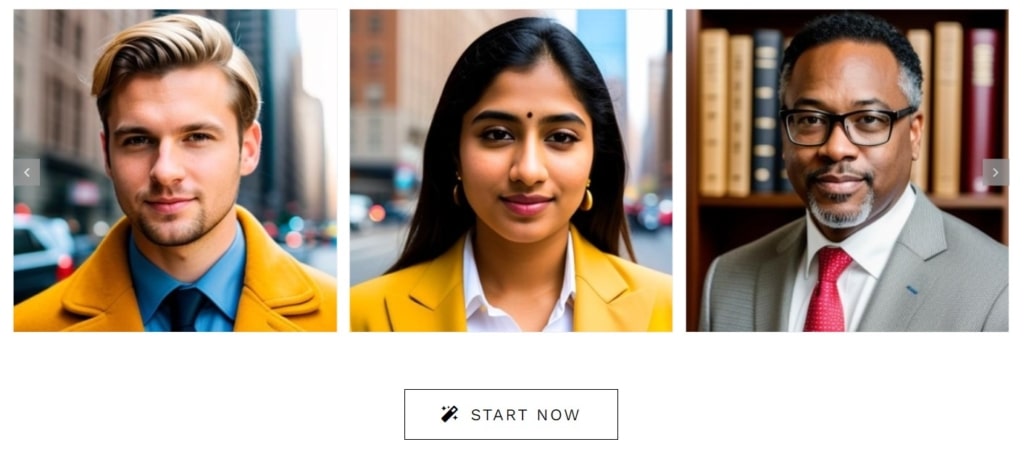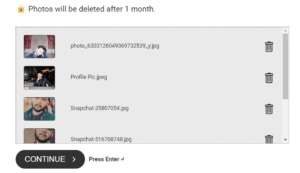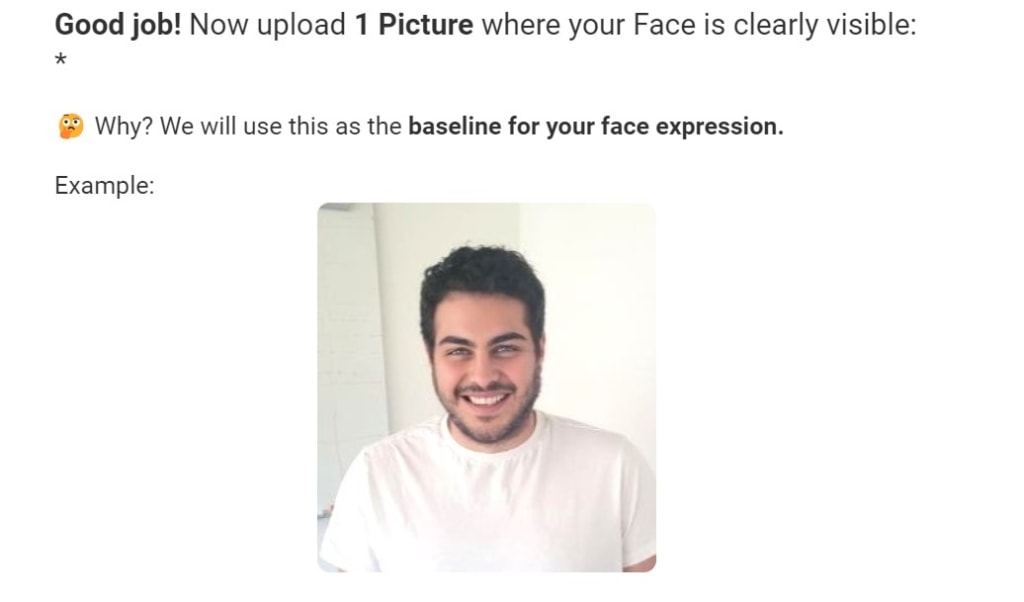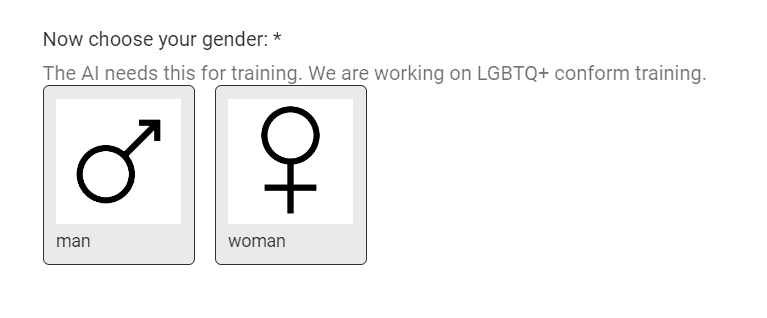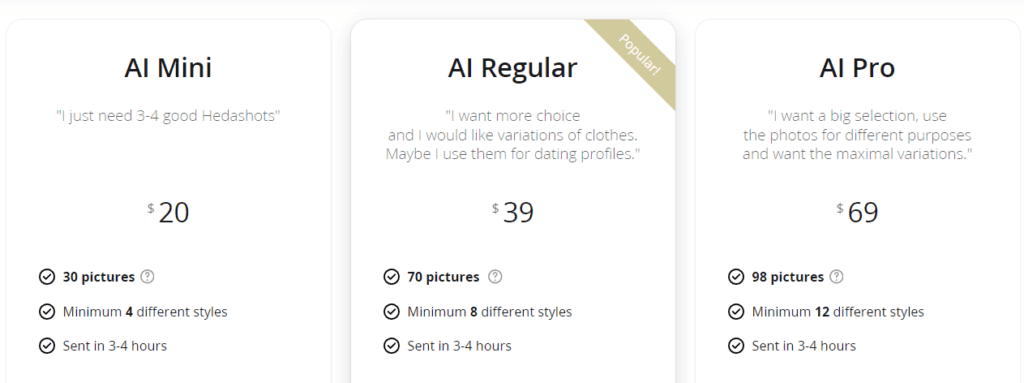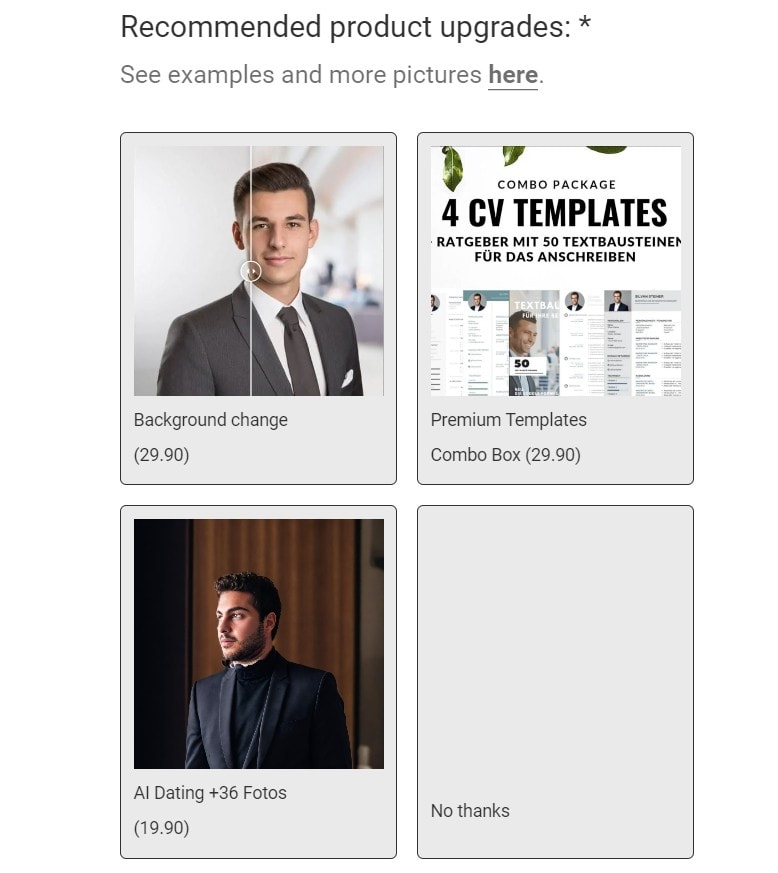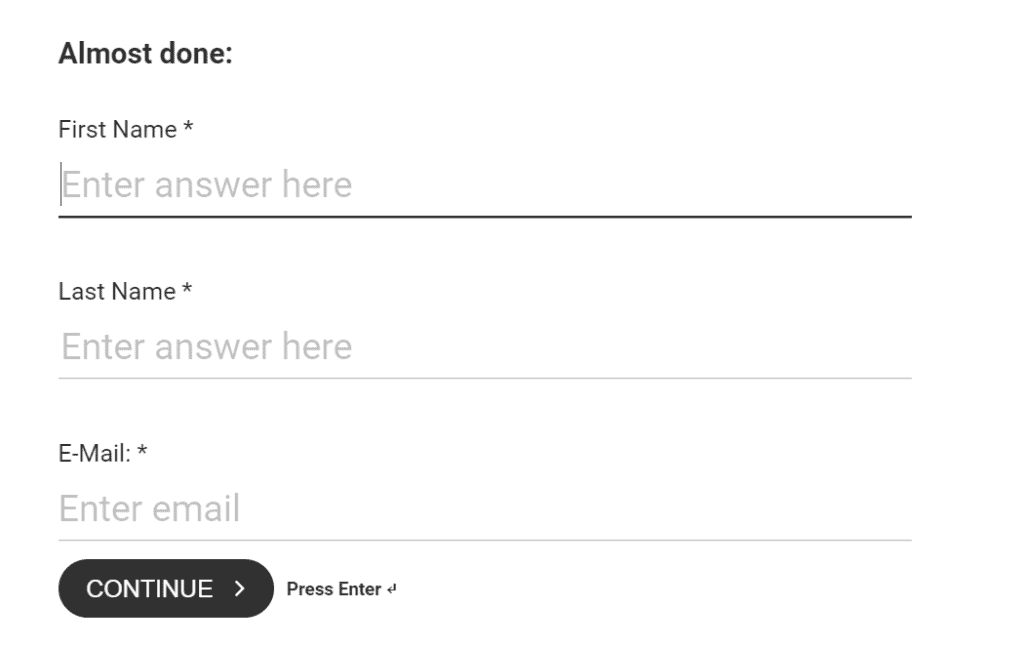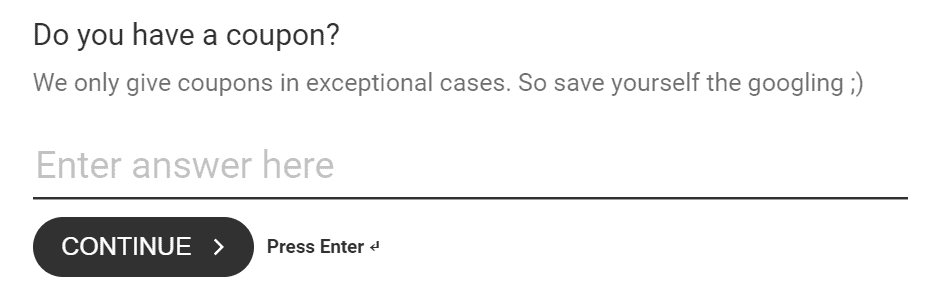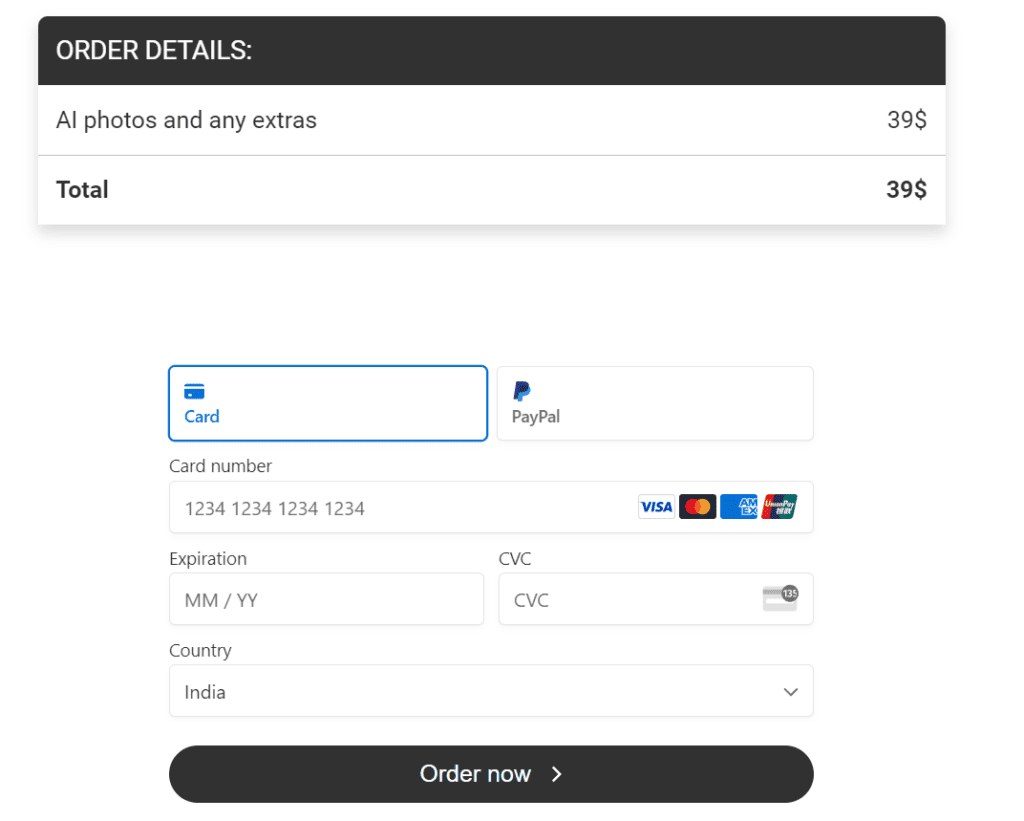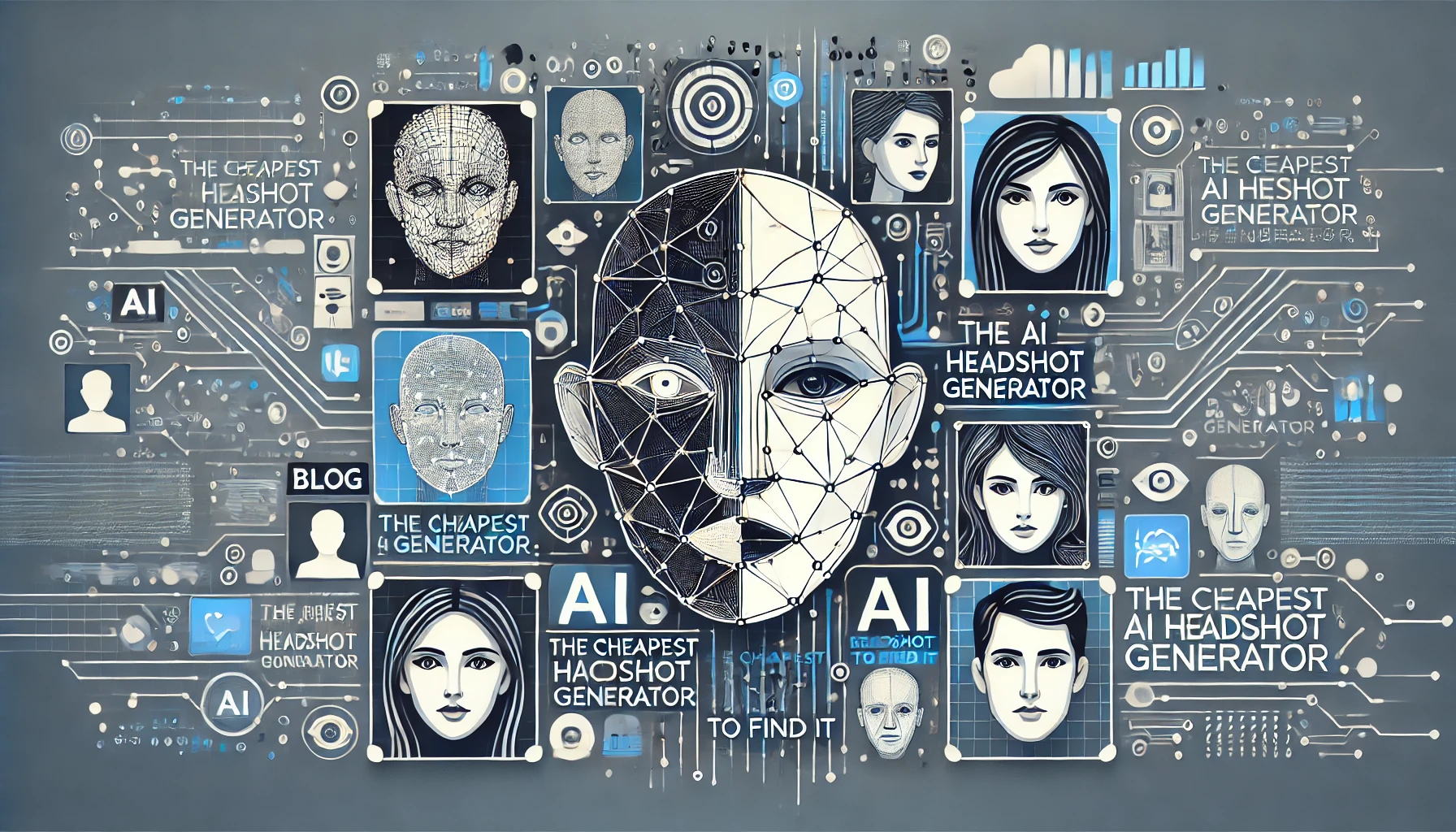Do you also find yourself out of professional headshots while setting up new social profiles or revamping your portfolio? If you have answered in a yes, you are not alone! While the modern-day smartphone camera makes clicking photos as easy as it gets, most of them are selfies, groupfies, or snaps from day-to-day life. Needless to say, none of these photos can be deemed fit for a professional profile or a portfolio.
The most conventional solution to this problem would be to find a professional photographer near you and get yourself some headshots. Honestly, I have never liked myself in professionally clicked photos and I often steer away from using them for my social profiles which might also be the case for you. Moreover, professional photographers can cost you a pretty penny going as high as $1500 for an hour-long shoot.
AI Headshots are an amazing solution
Remember how I said your selfies aren’t fit for professional usage? What if I told you that you could generate professional-looking headshots using your selfies? Adding to it, the entire process would be a matter of a few clicks and cost a fraction of what a professional photographer may charge.
Sounds unbelievable, right? It is 2023 and AI has revolutionised a ton of things, including your headshots. The magic lies in the AI algorithm that works at the backend to generate these headshots. For this, the AI has to be trained on a large data set involving numerous images of different subjects.
While Image Analysis using AI is a fascinating and complex topic on its own, let’s just keep it simple and dive right into how you can get your headshots using an AI headshot generator.
Also Read:
Machine Learning: What You Need to Know
How to choose the best AI Headshot generators?
The first step in using an AI headshot generator is choosing one. Currently, you can find a plethora of them that all seem to offer the same features. However, you will need to read between the lines to distinguish the best ones from the good ones and the bad ones too. Here are a few things to keep in mind while choosing your ideal headshot generator:
1. Look for previously generated headshots
The AI algorithm plays the most significant role in determining how your headshots will look. The best way to judge the algorithm is to look at its previous results. Most of the current products showcase their previous results on their websites. You should look for signs of AI generation in the outputs, especially near the eyes and mouth region. The bad ones mostly screw these sections and make them look animated.
The ideal ones make the headshots look as close to real-life images as possible with no signs of animations or AI generation in the final output.
2. Go with one that offers customizability
Customization plays an important role in making your headshots fit your requirements. There can be times when you need the headshots for your dating profile and you need to customize every aspect to match your style. That’s why I recommend you go with the ones that offer great customizability.
3. Look for ones that offer a free redo
I personally only choose headshot generators that offer a free redo. That’s because AI isn’t perfect and sometimes the results aren’t too. You won’t find many of the popular ones offering a free redo but I would emphasize going with one that does. That’s because it gives you the security of getting what you paid for.
Now that you know what you need to look for while choosing your ideal AI headshot generator let me give you a reality check. Filtering headshot generators within these parameters won’t leave you with many options as there are only a few that offer the best experience. Out of these, my favourite is Profile Bakery’s AI headshot generator. It offers everything that I just mentioned above on top of numerous other handy features.
Also Read:
The Best AI Headshot Generator 2023: Free and Paid Options
How to use Profile Bakery for generating Professional Headshots from your photos
Here is a comprehensive guide on how you can use Profile Bakery to generate professional headshots:
- The first step is choosing the photos you want to upload to the website. For this, click on ‘Start Now’ on the Profile Bakery homepage. I suggest you use 6 to 15 images with proper lighting, varied perspective, and good positioning as it really brings a significant difference to the final output.
- Next, click on Continue to upload the images to the server.
- The website will then ask you to upload an image that it can use as the baseline for your headshots. I recommend you choose an image where your face is clearly visible. Once you have selected this image, click on Continue to upload it.
- The next step is choosing your gender. Currently, you can only choose between man and woman but the team is working on bringing LGBTQ+ options in the future.
- After choosing your gender, you can choose the plans that suit your needs. Currently, there are three options namely AI Mini, AI Regular, and AI Pro.
- Next, you can choose between the available add-ons for your headshots. I personally enjoy the AI Dating and the Premium CV template add-ons that cover me for both work and play. The background change add-on is great too that lets you choose from over 30 licensed backgrounds for your headshots.
- Now, enter your first and last name along with the email address to continue to the next step.
- Next, you may enter a coupon code if you have any and proceed to the checkout page.
- Once you clear the payment, you should have your headshots delivered straight to your inbox within 3 to 4 hours.
Final Words
AI headshot generation is a great option if you are looking for great quality within a budget. Profile Bakery’s AI headshot generator is on top of my favourites due to its customizability and amazing outputs. If you choose to go the AI route for your headshots, I recommend using good-quality images for the input and customizing the output according to your requirements.
Now, you may check out a detailed analysis of using a headshot on a resume.